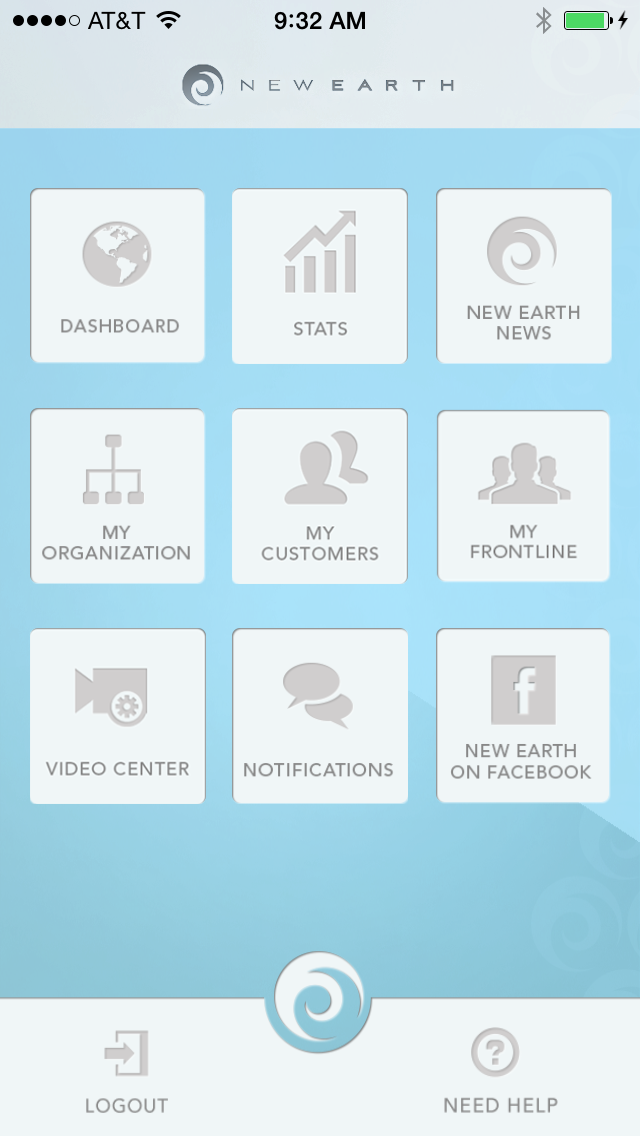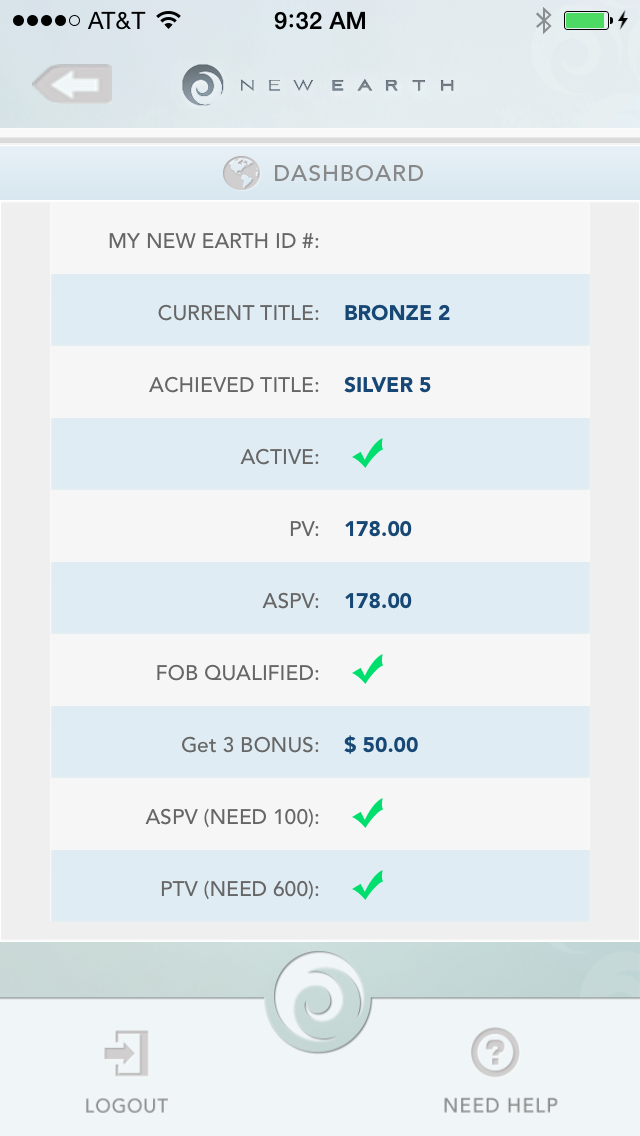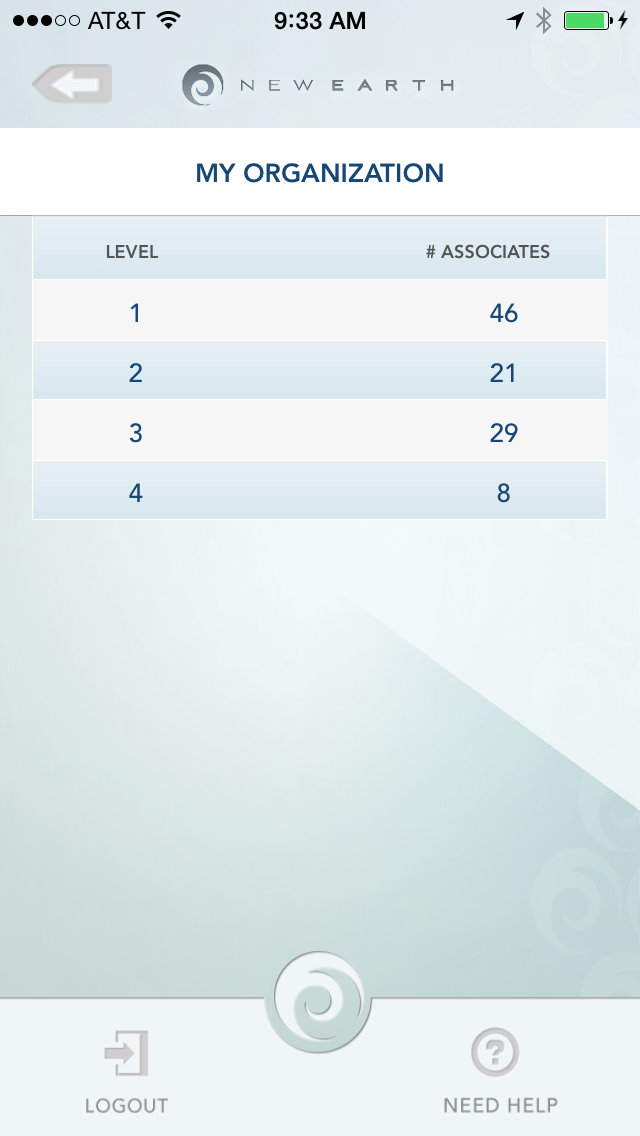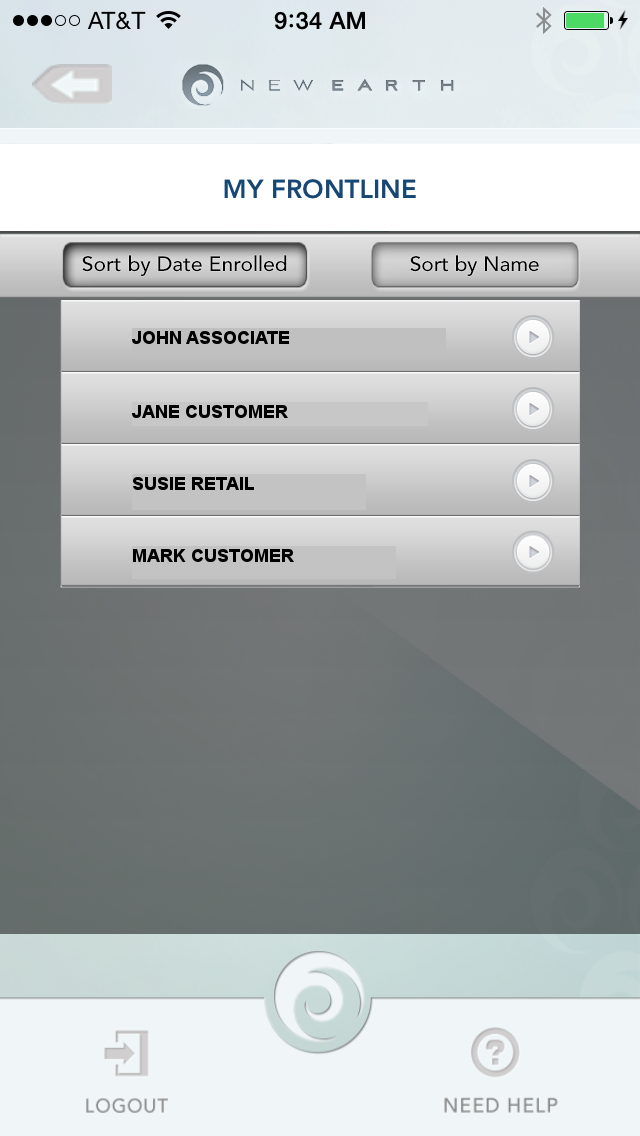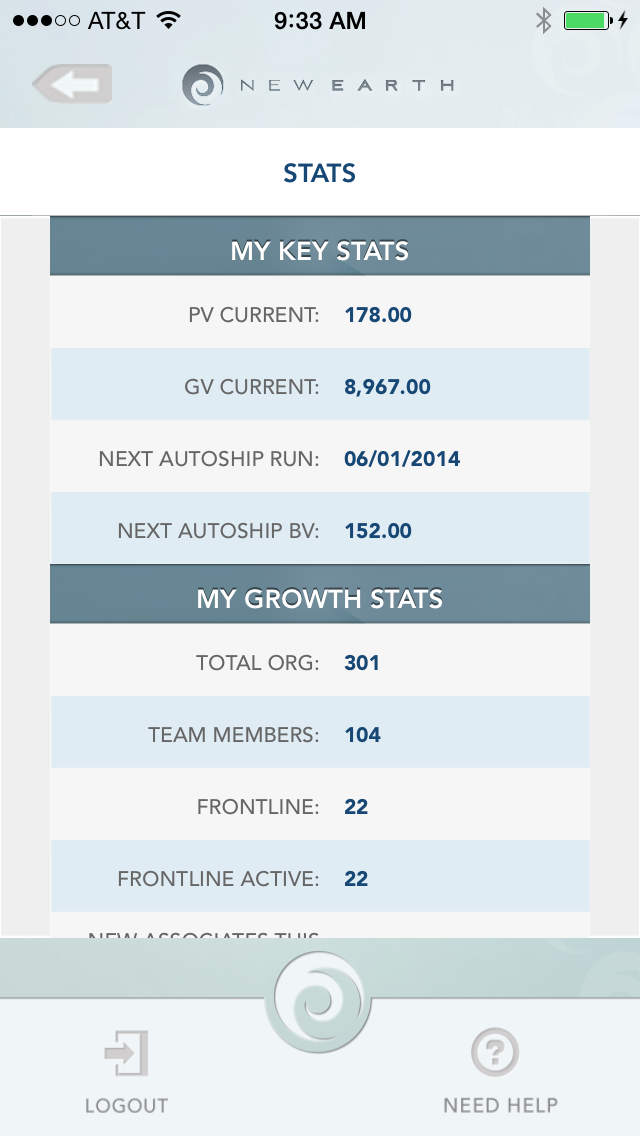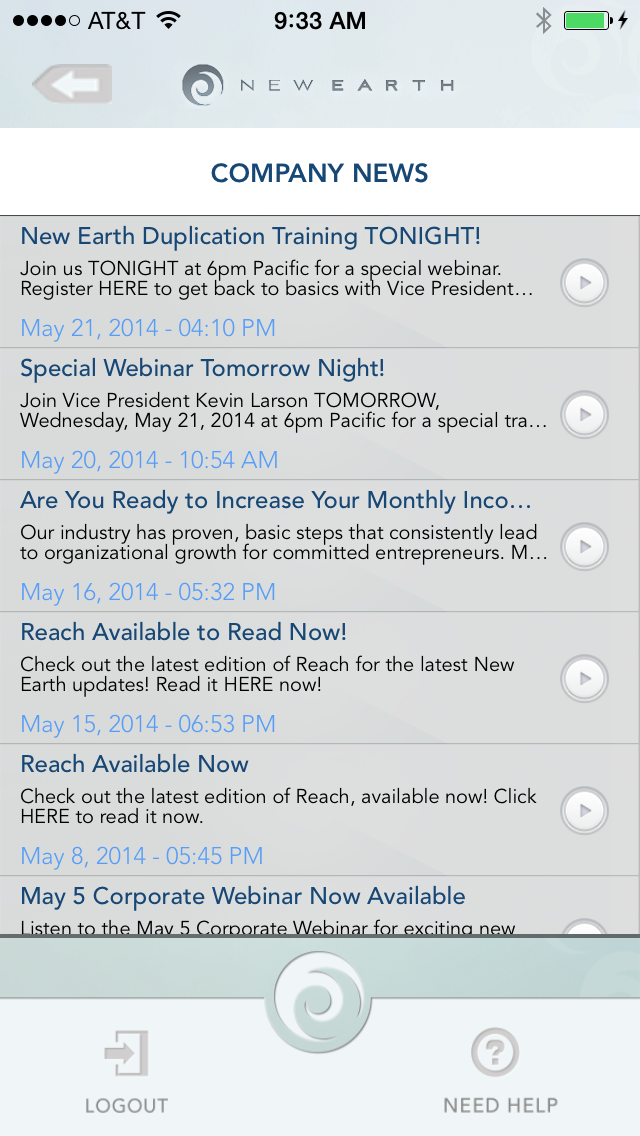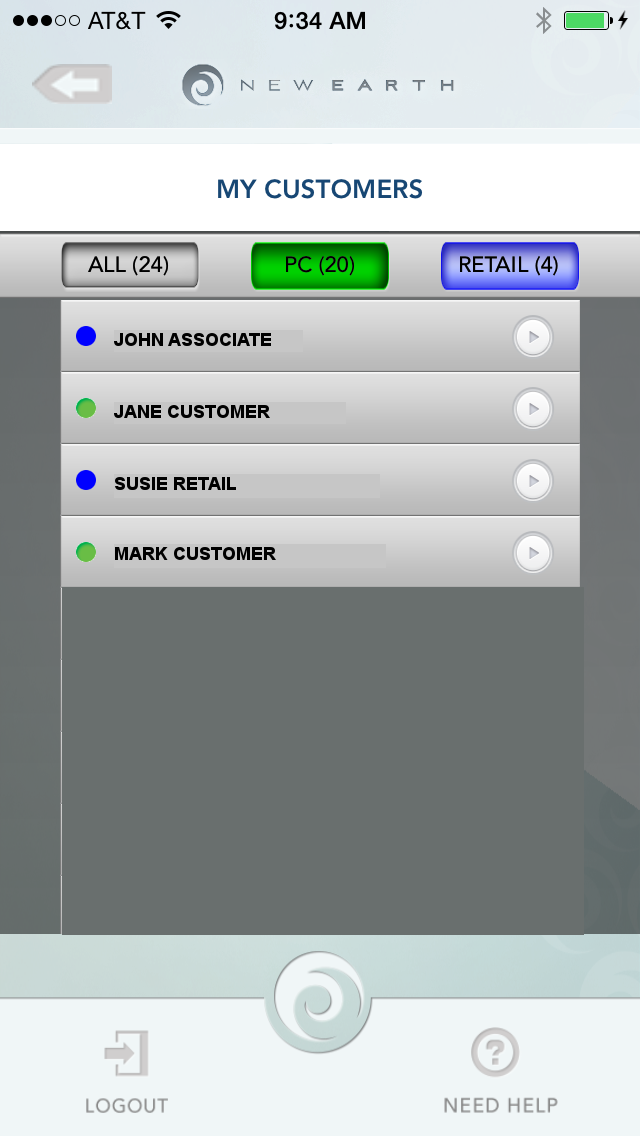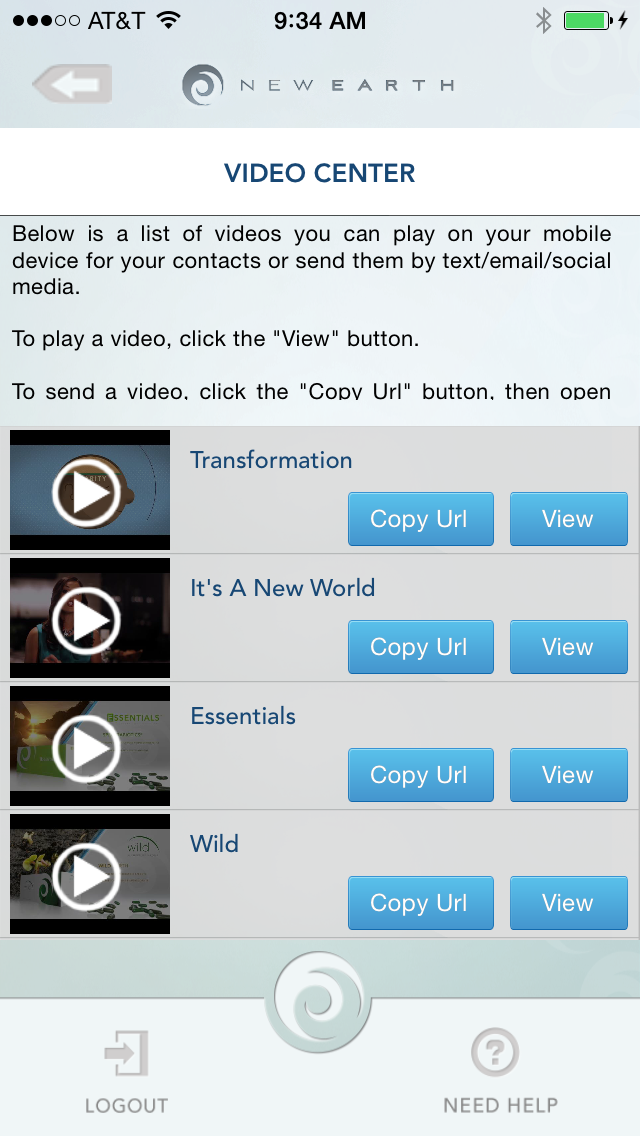Version 1.3.0
New Earth Mobile App

Download our exclusive mobile app for New Earth Associates now! You can manage your business on the go, and stay connected to your organization. Log in today with your New Earth account information (if you are not currently a New Earth Associate please contact the person who referred you.)
- Manage your business and view key growth stats.
- View and contact all of your Personally Enrolled team members.
- Get notified when a new Associate enrolls through your replicated website.
- Access the latest corporate news and updates.
- Join the conversation on corporate social media.
- Stay tuned for new features!
Requirements:
Visit this site from your mobile device and select the link above. Compatible with iPhone and iPod touch. Requires iPhone OS 2.2 or later. WiFi, Edge, or 3G network connection sometimes required.
Visit this site from your mobile device and select the link above. Compatible with iPhone and iPod touch. Requires iPhone OS 2.2 or later. WiFi, Edge, or 3G network connection sometimes required.
Requirements:
Visit this site from your mobile device and select the link above. Requires Android 2.3 and higher. WiFi, Edge, or 3G network connection sometimes required.
Visit this site from your mobile device and select the link above. Requires Android 2.3 and higher. WiFi, Edge, or 3G network connection sometimes required.
About

Our company and culture grow directly out of the values inherent in our core products. Authenticity and excellence. Algae and fungi are Earth’s First Foods and nature’s first alchemists. They’ve been here since the beginning of life on earth. We take those values as our own. Our no-compromise stand on the quality and integrity of our products extends to everything we do, from our state of the art manufacturing facilities to our customer service.
WHICH IS WHY WE ARE TRANSFORMING THE INDUSTRY.